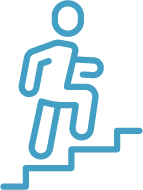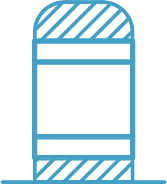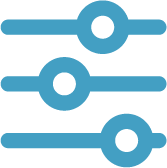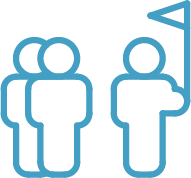Welcome to
Zuppler POS
Onboarding
We're excited to help you go live with your new Zuppler POS and online ordering system! This page outlines everything you need to know about the process and what to expect along the way.

Welcome to
We're excited to help you go live with your new Zuppler POS and online ordering system! This page outlines everything you need to know about the process and what to expect along the way.

To help us make your onboarding experience smooth and successful,
we ask that you:
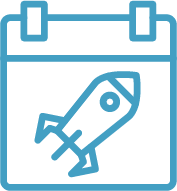
We'll use this date to create a detailed project timeline that includes key deadlines for both your team and ours. It outlines what needs to be done, who's responsible, and when—so we stay aligned and hit your go-live goal on time.

Each form is essential for different parts of your setup. Completing these on time keeps your onboarding timeline on track and helps us configure everything accurately the first time.

Gives us the info we need to tailor your configuration, onboarding, and training to your business
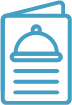
Required to build and configure your POS menu.

Needed to set up your billing so you can start accepting orders.

These sessions are tailored to help you get set up efficiently and confidently—missing one could delay your go-live.

This allows us to focus on training you how to use the system—not just setting it up. If your POS isn't unboxed and ready to go, we'll need to reschedule the session. If you need help getting things set up, just let us know and we'll gladly walk you through it ahead of time!

Watching these ahead of time gives you a head start, helps the live training move faster, and reduces confusion later.

Focuses on kitchen staff usage—preparing, marking items, and managing orders efficiently.

POS Pro Videos | POS Lite Videos
Covers essential POS operations including order placement, payment processing, and report viewing.

The people using the system every day should be trained directly—this speeds up adoption and reduces errors on day one.

This helps ensure everything is working properly before launch and gives you the confidence to navigate the system without surprises on day one.

We're here to support you. If something doesn't make sense or you hit a roadblock, don't wait—just reach out. No question is too small.
We promise to: